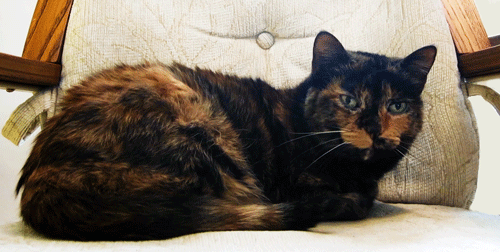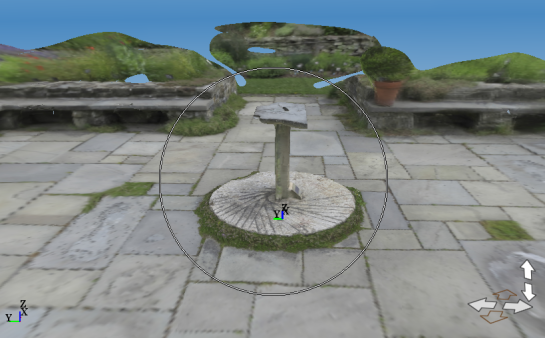Last week, someone left a comment on one of my posts, saying – don’t give up. You’ve got good stuff here. That was the second such comment I had heard in the week (the other one was from my very kind sister).
Last week, someone left a comment on one of my posts, saying – don’t give up. You’ve got good stuff here. That was the second such comment I had heard in the week (the other one was from my very kind sister).
They were right, of course. The reason I even started this blog – they day I bought my first DSLR, almost 4 years ago – was to force myself to keep learning. The problem was, it’s relatively easy to learn lots of new things quickly when you’re a beginner; the more experience you get, though, the fewer the a-ha moments. And so I abandoned my blog. In retrospect, I pretty much stopped learning when I did that. Shame on me!
Not that all of this time has been wasted, though. I continue to take a picture a day, as I have for 1,357 days; all that practice serves as a placeholder… but it’s time to start learning again.
With that in mind, I chose this morning to spend some time learning how to use the $104 macro ring flash that I bought last month, based on some outstanding reviews on Amazon. The price was a steal – the Canon version of this flash costs $500. I had a cheapo ring flash that I bought a few years ago for about $35… it wasn’t even worth that.
So, I spent some time reading up on using a ring flash online, and watching this Bryan Peterson (PPSOP) video: http://youtu.be/7Qko6TQR8IA . This was the first time I had ever heard someone say – go ahead, use a flash even if there’s natural light! That was soooo liberating! What it meant to me was — I didn’t have to try to use a tripod in awkward positions or give up my morning caffeine in order to hold the camera stock-still.
First I tried it out on some leaves that I had picked up the other morning and brought inside:

Then I went for a walk to see what I could find outdoors. I wasn’t disappointed! My take included the water drops on the leaf (from a Big-Leaf Magnolia tree) at the top of this post, and this “changing seasons” shot:

From autumn to winter.
One thing to note, which is pointed out in the video, is that using the macro ring flash will make the background really dark, like so:

A rose, after the first snow
This will all be good to know as we march into winter. There should be plenty of miniature things to photograph inside, and when the weather is right, I hope that this lighting will make snowflake photography easier. Fingers cross!
(Technical note: I used the Canon MP-E 65mm lens, which has almost no depth of field, so it was necessary to use very small apertures (e.g. f/16). The mantra on the video is: 1/250, f/22 – but that was for his lens, not mine!)